I created the same app with Rails and no Javascript
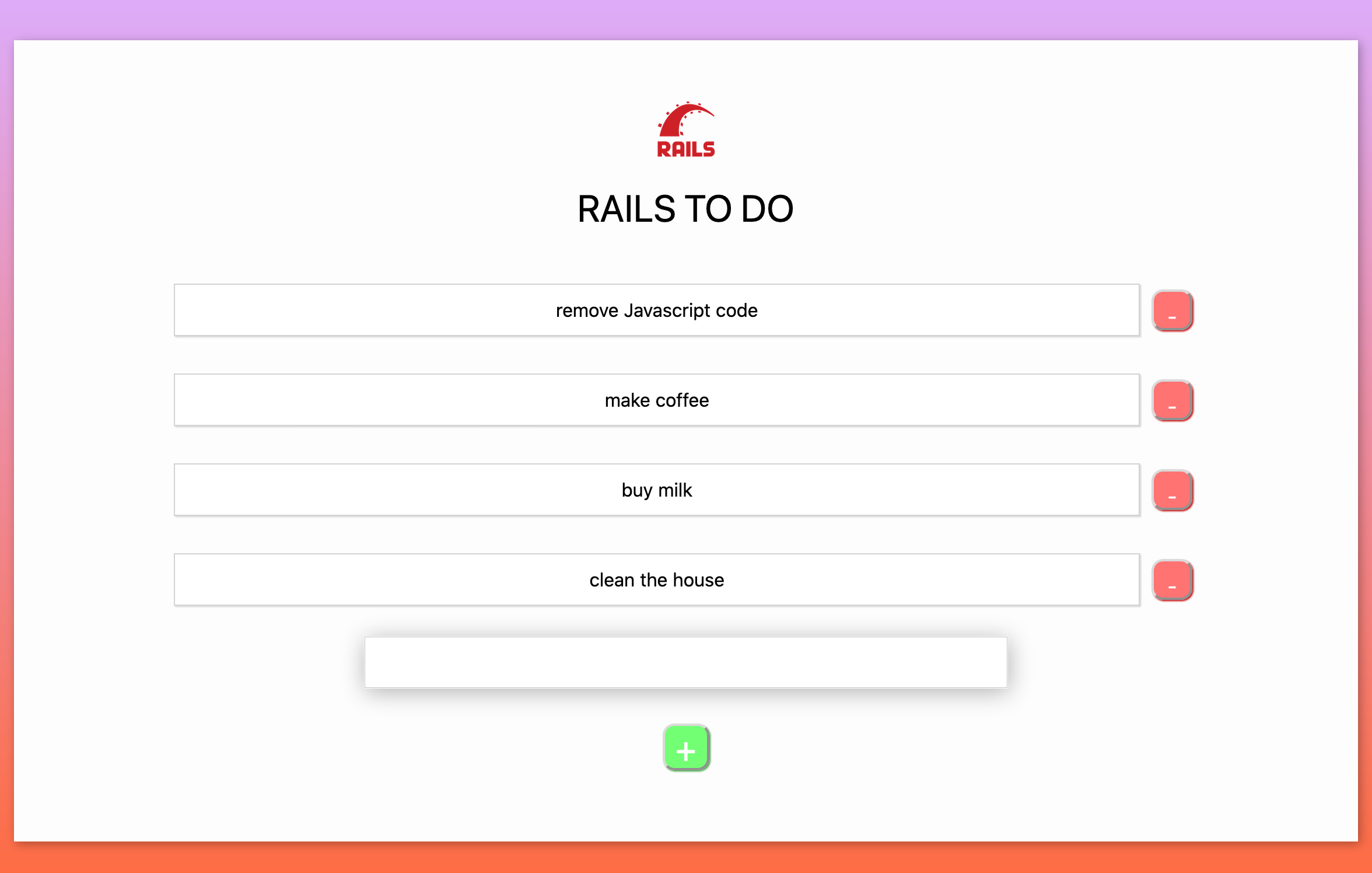
Last year I wrote a blog post, “I created the same application with Rails and Javascript”, following a trend of posts where the author Sunil Sandhu did the same comparing a few frontend Javascript libraries.
My approach in that blog post was using Rails to render all HTML and then using a bit of Javascript with Stimulus to recreate the same application behavior.
A few weeks ago, I found a tweet from Chris McCord, the creator of Phoenix Framework for Elixir, where he was showcasing a new functionality coming with Phoenix 1.5, he wrote a small Twitter clone without Javascript, it was beautiful.

Later, I found a video from Hopsoft where he did the same with Ruby on Rails using his libraries CableReady and StimulusReflex, no Javascript, just Ruby using Rails’ ActionCable to broadcast DOM changes, it was fantastic.
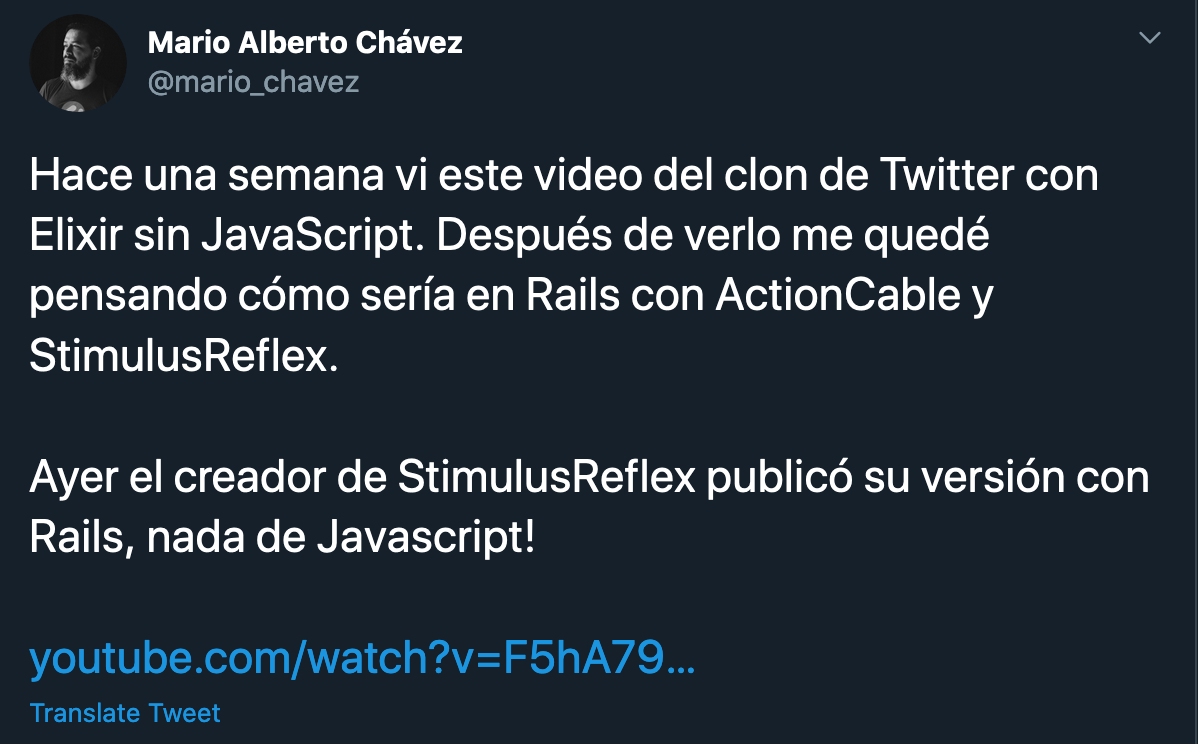
So I decided to give another try to the same application by removing the Javascript that I wrote for it. The starting code for this post is at https://github.com/mariochavez/rails-todo-2019.
Setup ActionCable
In the original application the Rails application was created without ActionCable support; it is needed for CableReady to work.
First, make sure that config/application.rb has the following line uncommented.
require "action_cable/engine"
Create the file config/cable.yml and add the following content.
development:
adapter: async
test:
adapter: async
production:
adapter: redis
url: redis://127.0.0.1:6381
channel_prefix: todos_production
Using async in this case, save us from the need to have a Redis instance running on Development and Test. Still, add the Redis library to your Gemfile.
gem "redis", "~> 4.2"
ActionCable works with a Javascript side, so we need to install the libraries with Yarn.
$ yarn add @rails/actioncable
Finally, generate an ActionCable channel with the following command and require the channels in your app/javascript/pack/application.js
$ bin/rails g channel todo
# app/javascript/pack/application.js
import "channels"
At this point, ActionCable is ready for us to use.
Remove Javascript code
This step is quite simple, remove the two Stimulus controllers from the previous version of this application.
$ rm app/javascript/controllers/todo_controller.js app/javascript/controllers/todo_delete_controller.js
The application does not work anymore after removing these files — Cleanup the Rails templates from all the data attributes required by the deleted Stimulus controllers.
# app/views/todos/_todo.html.erb
<div id="<%= dom_id(todo) %>" class="ToDoItem">
<p class="ToDoItem-Text"><%= todo.name %></p>
<%= button_to "-", todo_path(todo.id),
method: :delete,
remote: true,
class: "ToDoItem-Delete"
%>
</div>
In this template, you need the Todo#id attribute; the dom_id method creates an id like todo_1 for you.
# app/views/todos/index.html.erb
<div class="ToDo">
<%= image_tag asset_pack_path("media/images/logo.png"), class: "Logo", alt: "Rails logo" %>
<h1 class="ToDo-Header">Rails To Do</h1>
<div class="ToDo-Container">
<div id="todo-list" class="ToDo-Content">
<%= render @todos %>
</div>
<div class="ToDoInput">
<%= form_with model: @todo, local: false do |form| %>
<%= form.text_field :name %>
<%= form.submit "+", class: "ToDo-Add" %>
<% end %>
</div>
</div>
</div>
This template needs the id for the Todos list container. Here how it looks after removing all data attributes.
Reimplement functionality without Javascript
It is the time to install CableReady in your application.
$ bundle add cable_ready
$ yarn add cable_ready
With CableReady installed, we need to setup ActionCable’s channel for it. First, setup the Javascript channel to require the CableReady library and update the received method to call CableReady if data transmitted via ActionCable is CableReady data.
# app/javascript/channels/todo_channel.js
import consumer from "./consumer"
import CableReady from "cable_ready"
consumer.subscriptions.create("TodoChannel", {
connected() {
// Called when the subscription is ready for use on the server
},
disconnected() {
// Called when the subscription has been terminated by the server
},
received(data) {
if (data.cableReady) CableReady.perform(data.operations)
}
});
Next, open the TodoChannel class and set the stream name to “todos”.
# app/channels/todo_channel.rb
class TodoChannel < ApplicationCable::Channel
def subscribed
stream_from "todos"
end
def unsubscribed
# Any cleanup needed when channel is unsubscribed
end
end
First, reimplement the delete functionality for Todos. This one is quite simple; when the user clicks on the delete button, an ajax call is made via Rails UJS and received by TodosController#destroy action. Here you tell CableReady what operations to perform back to the DOM and broadcast them via ActionCable.
# app/controllers/todos_controller.rb
def destroy
todo = Todo.find_by(id: params[:id])
todo.destroy
cable_ready[TODOS_CHANNEL].remove(selector: "##{ActionView::RecordIdentifier.dom_id(todo)}")
cable_ready.broadcast
render plain: "", status: :no_content
end
The remove operation needs the id of the Todoto remove, and then the operation is broadcast to the browser. The Todo is removed not only in your browser but if we have other browsers or tabs open with the application, the Todo is removed across all of them. Here is what CableReady send via ActionCable.
{"identifier":"{\"channel\":\"TodoChannel\"}","message":{"cableReady":true,"operations":{"remove":[{"selector":"#todo_14"}]}}}
To create a new Todo, you need more than one operation to be broadcasted, CableReady allows you to batch operations very easy.
# app/controllers/todos_controller.rb
def create
todo = Todo.new(todo_params)
if todo.save
cable_ready[TODOS_CHANNEL].insert_adjacent_html(
selector: "#todo-list",
position: "afterbegin",
html: render_to_string(partial: "todos/todo", locals: {todo: todo}, formats: [:html])
)
cable_ready[TODOS_CHANNEL].set_value(
selector: "#todo_name",
value: ""
)
cable_ready[TODOS_CHANNEL].remove(
selector: ".error"
)
cable_ready.broadcast
return render(plain: "", status: :created)
end
cable_ready[TODOS_CHANNEL].insert_adjacent_html(
selector: "#todo_name",
position: "afterend",
html: "<p class='error'>#{todo.errors[:name].first}</p>"
)
cable_ready.broadcast
render json: {errors: todo.errors.to_h}, status: :unprocessable_entity
end
The form to create a new Todo in our UI sends a remote form call via Rails UJS; this call is dispatched to TodosController#create action, which validates and saves the received Todo. If the Todo is saved, then it performs 3 CableReady operations.
- The
insert_adjacent_htmloperation renders a partial HTML for the new Todo and is inserted at the top of the todos list container identified by#todo-list. - Clears the value for Todo’s input in the form by using the
set_valuemethod. - If there is any error from previous actions, it clears the error with the
removemethod.
If validation fails and the Todo is not saved, an error is added via the insert_adjacent_html method.
You are done; after these changes, the application should behave as before. You manage to remove all written Javascript for this application while keeping the same functionality.
Final words
First of all, it is clear that you are using Javascript but not Javascript code that you need to maintain. Under the hood, ActionCable and CableReady provide Javascript functionality to interact with the Browser.
Writing applications this way, opens the world a new kind of Rails applications that are reactive, connected, and that takes advantage of Server Side Rendering, Caching, and minimal frontend Javascript. I am eager to see the first Rails applications build this way.